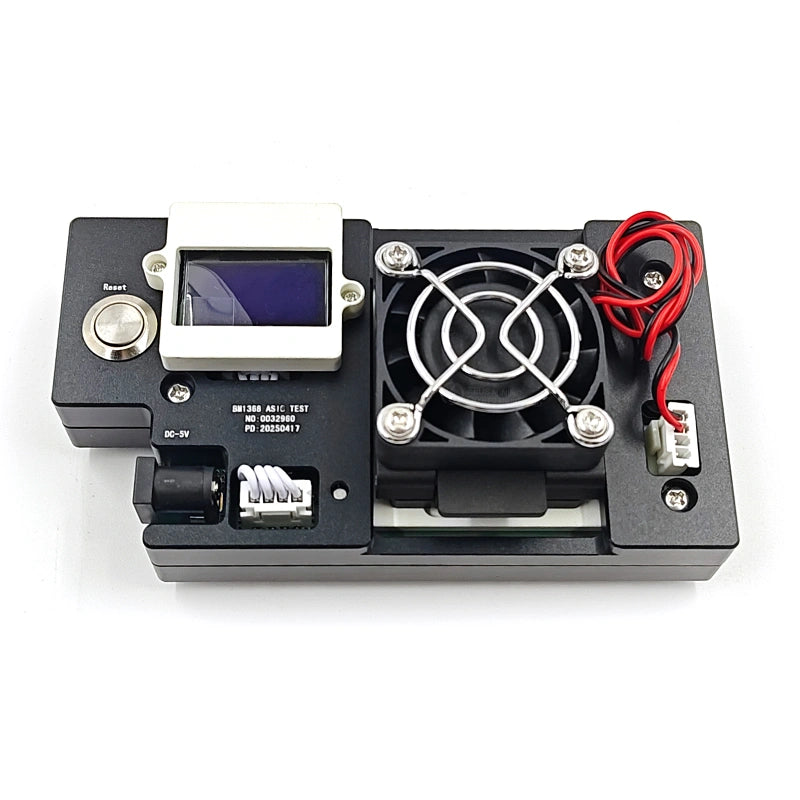Security Summary
- Take note of the following safety measures to prevent personal injury and avoid damaging the fan.
- Adhere to the regulations to ensure safe usage of this product and prevent potential hazards.
- Maintenance procedures should only be carried out by qualified technicians.
- To prevent fire or personal injury, use the appropriate power supply and ensure correct connection (we recommend using a power supply with short-circuit protection).
- Ensure proper connection of the fan (only connect one fan for each test). If you are unsure about the fan pin function, do not connect randomly.
- Exercise caution to prevent accidents caused by objects getting entangled in the fan blades when the fan is rotating at high speed.
- Check the ratings and markings of all fans to prevent fire or personal injury.
- Before connecting the fan, refer to the product manual for detailed operational instructions.
- If you suspect any malfunction in the product, refrain from operating it.
- In case of suspected product damage, consult qualified maintenance personnel for inspection.
- Keep the product surface clean and dry.
Terms used on this product
The product includes the following terms:
RPM: RPM stands for Revolutions Per Minute, indicating the number of rotations the device makes in one minute.
PWM: PWM refers to pulse width modulation technology, which is used to adjust the fan speed.
Functional Description
The F1 fan tester is designed to test most 4-wire and 6-wire PWM fans with a DC12V working voltage available in the market. It provides standard fan speed testing with direct on-screen display of the test results, allowing easy and intuitive verification of fan speed compliance.
The PWM mode offers two options: automatic mode and manual mode, allowing users to switch between test modes as desired. The user interface supports both Chinese and English languages, enabling seamless switching. The functional interface is simple and user-friendly, greatly enhancing work efficiency.
Tester interface description

Interface Part:
- Power interface: This is where you connect the DC12V input voltage.
- 4-pin fan socket: Use this socket for connecting four-wire fans, such as Antminer fans.
- 6-pin fan socket: Note that this socket is specifically for Whatsminer fans.
- 2*2, 4-pin fan socket: This socket is designed for Avalon fans.
- "+" button: Press this button to change menu options or increase values.
- "-" button: Use this button to change menu options or decrease values.
- "OK" button: Press the "OK" button to save the set parameters. Remember to press "OK" after modifying any data to ensure the changes are saved.
- "MENU" button: This button allows you to access the menu for number setting and adjustment.

-
Test Result Display: Once the fan is connected, the test result will be shown. Please note that this display is applicable when the current mode is set to "Automatic." In "Manual" mode, the test results display will be deactivated.
-
Real-Time Fan Speed: The tester provides real-time monitoring of the speed of the fan under test. You can observe the current speed directly.
-
Fan Speed Adjustment: The tester allows you to adjust the fan speed. When the PWM (pulse width modulation) value is set to 100%, the fan will operate at its maximum speed. Setting PWM to 50% will run the fan at 50% of its maximum speed, while a PWM value of 10% will result in the fan rotating at a lower speed.

In the user interface, a short press of the "MENU" button will allow you to access the menu. Use the "+" or "-" buttons to adjust the parameters, and press "OK" to save the settings.
Within the menu, a short press of the "MENU" button will switch between options. When the option is "Device SN:", pressing "MENU" again will return you to the user interface.
-
"Current Mode": This mode determines the fan speed adjustment method and offers two options: automatic and manual. In automatic mode, the tester can quickly adjust the fan speed in stages. The manual mode allows PWM adjustment in the range of 10-100%, suitable for driving unconventional fans that exhibit speed changes when PWM values are adjusted. Note that switching to manual mode will disable the fan speed qualification test function.
-
"Fan Speed Qualified Test": This option is applicable in automatic test mode. It samples and compares the detected fan speed within a specified range. If the fan speed falls below the user-set threshold within the test time, it is considered unqualified. The tester will emit two continuous beeps, and the user interface will display "Failure" as the test result. When the fan speed and startup time meet the user-set parameters, it is considered qualified. The tester emits a single beep, and the user interface displays "Passed" as the test result.
-
"Automatic Test Time": This parameter represents the time required for a fan to go from 0RPM to 6000RPM after being powered on. The time varies for different fan sizes and can be adjusted based on actual conditions (adjustment unit: seconds). Setting an appropriate test time improves fan testing efficiency.
-
"Test Speed": Taking Nidec12038 (ant) fan as an example, a qualified fan speed should be 6000RPM or higher. In this parameter, you can set the "test speed" to "6000". Long-pressing the "+" or "-" buttons allows for quick parameter adjustment.
-
"Language": The device supports two languages, Chinese and English. You can select the desired language for the displayed text.
-
"Sound": When set to "On," the device provides audible prompts when buttons are pressed, and the fan test result is accompanied by a beep. When set to "Off," the device operates in silent mode.
-
"Equipment SN": This refers to the factory serial number of the tester, which holds no significance for the user.


Thank you for the information. To adjust the interface of the tool to display in English, please follow these steps:
- Press the "MENU" button to access the menu.
- Use the "+" or "-" buttons to navigate through the options until you reach the "Language" setting.
- Once you are on the "Language" option, press the "OK" button to enter the language selection.
- Use the "+" or "-" buttons to switch between the available language options.
- Select "English" as the desired language.
- Press the "OK" button to save the language setting.
After following these steps, the interface of the tool will be adjusted to display in English according to your preference.